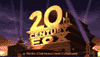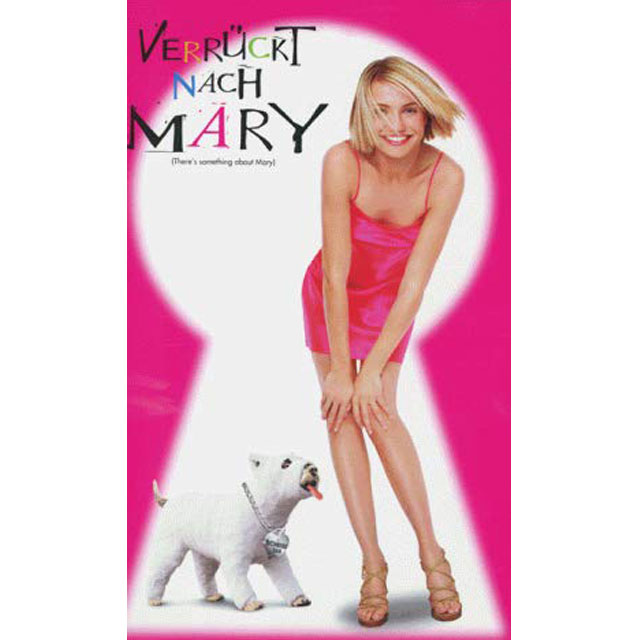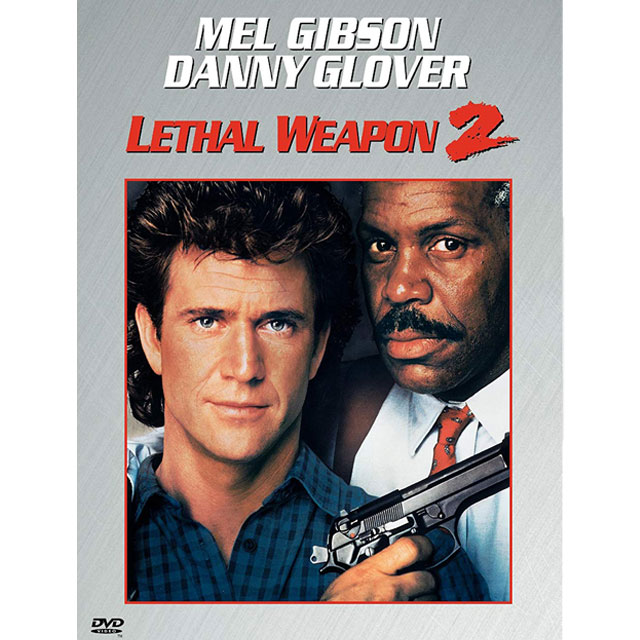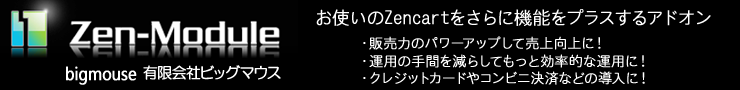Upgrader Notes About Changes to template_default
Upgraders should make sure they update *BOTH* template_default *AND* their custom templates as described here
In Zen Cart the template_default directory contains the master copy of all storefront page templates.
The normal procedure for customizing template files for use in your own personalized template is to make a copy of the corresponding file from template_default, put it into your own template folder (and matching folder structure), and make your customizations in that copy of the file.
This way the only files you need in your personalized template folder are those that you have altered in some way from template_default.
With that explained, it is important that whenever you upgrade your site, you should also inspect ALL the template_default files to determine which changes in those files need to be replicated in your customized files.
Often a tool like Beyond Compare or Araxis Merge or GnuDiff can be helpful for this.
The process is simple: compare the template_default directory files from your *old* version against the template_default files in the *new* version, and use those results as a reference to copy those updated changes into each of the files you have customized in your custom/personalized template in your store.
Then, and only after you have done all those comparisons and updated your customized files in your custom template folder, you will copy the template_default files from the new version into the template_default directory of your store. This way you will be left with updated personalized files *and* updated template_default files.
This way you will be left with updated personalized files *and* updated template_default files.