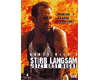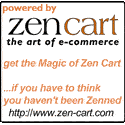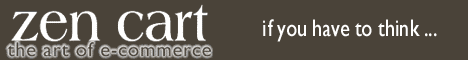カテゴリ
- Hardware-> (6)
- Software-> (4)
- DVD Movies-> (17)
- Gift Certificates (6)
- Big Linked (24)
- Test Examples (16)
- Test 10% (7)
- Test 10% by Attrib (3)
- Free Call Stuff (7)
- A Top Level Cat->
- Sale Percentage-> (7)
- Sale Deduction-> (4)
- Sale New Price-> (4)
- Big Unlinked (12)
- New v1.2-> (20)
- Music (1)
- Mixed Product Types (5)
- 特価商品 ...
- 新着商品...
- おすすめ商品...
- 全商品...
メーカー
インフォメーション
スポンサー
スポンサー
ご存じですか?
オンラインのお客様
現在 4 人のゲスト がご来店中です。
IPアドレス: 216.73.216.80